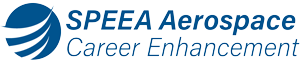It can be confusing to know which software you need to do virtual reality (VR) and the Unreal Engine (UE) interface can be daunting. In the Introduction to Unreal Engine class, we will go over the various software applications that need to be installed to develop your own VR applications, and we will verify everyone has all the software properly installed. We will distribute VR headsets to each student and make sure every student is up and running in VR. No one left behind! We will then dive into Unreal Engine (UE) and explore the UE Editor user interface. Students will learn about the main windows, such as the viewport, world outliner, details panel, and content browser. By the end of the class, students will be up and running in VR. They will have all the necessary VR software installed and have a VR headset working and connected to their computer. In Unreal, students will build their first level, add basic elements to the new level, and add a character to the new level that they can control with mouse and keyboard inputs.
This is a “no code” course and will focus on making VR applications primarily using the tools that are already included in Unreal Engine (UE). While the functionality of these VR sessions be more limited, this course will minimize the amount of coding required to make VR applications, so students will not need a background in coding to be successful in this course.