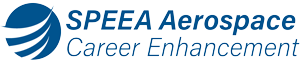As engineers, we work with a lot of CAD geometry. So how do we get this CAD into Unreal Engine (UE)? What tools are available to make the geometry lighter and more efficient? In the Importing and Optimizing CAD Geometry class, students will learn just that: how to import and optimize CAD geometry in UE. We will review the basic principles of what CAD conversion is, and why CAD optimizing is critical for engine performance. Students will explore the CAD import interface, called Dataprep, and learn several techniques to optimize their CAD geometry, e.g, culling objects by name, adding level of detail, and merging objects. By the end of the class, students will be familiar with the Dataprep interface. They will practice importing CAD geometry with a variety of settings, in order to gain an understanding how each settings affects the resulting geometry.
This is a “no code” course and will focus on making VR applications primarily using the tools that are already included in Unreal Engine (UE). While the functionality of these VR sessions be more limited, this course will minimize the amount of coding required to make VR applications, so students will not need a background in coding to be successful in this course.